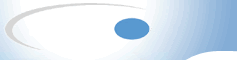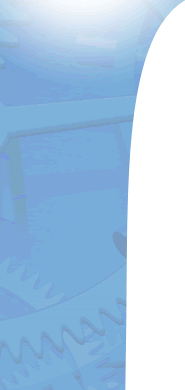Technical
Consulting
Octoberber 2008
Greetings!
Wishing you all an enjoyable fall season and hoping that
the return to work or school routine has not been too stressful. Thank
you for subscribing to my occasional e-Newsletter. Please forward it
to friends and colleagues who might find it useful.
Best wishes,
Hilary
---------
Reminders
Sometimes all that's necessary is to have a little pop-up reminder for
the user; I've created the following Visual Basic code which I hereby
release to you all under the GPL. Copy and paste it into a text file
with the extension .vbs, and run it as a scheduled job.
msgBox ("Time to back up your data!")
(thanks to Angus Grieve-Smith <grvsmth@panix.com>)
Tip for educators: in many cases we would
prefer not to have our students names in their blogs. Try using a anagram
generator to create pseudonyms for students, based on the letters of
their names. The site is Wordsmith's Anagram tool.
http://wordsmith.org/anagram/
Winmail attachments
Do you ever receive attachments called "winmail.dat" that
you can't open? These attachments are problems for lots of people. Here's
a page that tells the sender how to stop sending them and the receiver
what to do with them.
http://facstaff.gpc.edu/~jbenson/resource/winmail.htm
Hiding authorship
Q: I want to send my document outside the company. I want to leave tracked
changes in the document, but I don't want anyone to see who made the
tracked changes or when they were made. How do I do that?
In Word 2003, Tools > Options > Security. Tick the
box "Remove personal information from file properties on save."
In spite of the name, this does more than just remove information in
the file properties. If this box is ticked, Word removes the name of
the author of a tracked change, and it removes the date and time that
the change was made when you save your document. But it leaves the tracked
change itself. All tracked changes and comments will be now attributed
to an anonymous "Author".
See also:
<http://word.tips.net/Pages/T000347_Making_Sure_Changes_and_Comments_are_Anonymous.html>
There is a more selective, but involved, method that can
be used to just remove the referee's information. This method will work
with any version of Word. Follow these general steps:
1. Save the document in RTF format.
2. Open the RTF file as text only, preferably using a program such as
Notepad.
3. Search for the characters "revtbl" (without the quote marks).
This marks the beginning of revision table information stored in the
file. It should have entries that look something like this:
{\*\revtbl {Unknown;}{Jane Doe;}}
1. Replace the name (Jane Doe) with some other text, but
leave everything else intact. The name can be replaced with text such
as "Copyeditor," "Anonymous," or simply a space
" ". Be sure to leave the curly brackets and semicolon in
place.
2. Look for and change the names of other reviewers in the revision
table.
3. Save and close the RTF file.
4. Reopen the RTF file in Word. It should look like a normal Word document
once again, but the reviewer(s) names should now be changed.
5. Save the file in Word .doc format again.
Q. Norton Anti-Virus quarantined my entire Inbox
Recovering a quarantined Inbox If any mail has arrived since the quarantining,
save it in a different folder/mailbox. Then:
1. Switch off the "auto-protect" feature on your anti-virus
software, or otherwise deactivate your anti-virus software.
2. Take the Inbox (or other affected mail file) out of quarantine.
3. Delete the infected message.
4. Empty the Trash for the affected account.
5. Compact folders for the affected account.
6. Reactivate your anti-virus software.
7. Verify all your e-mail is present.
Q. Is there a free or OpenSource program for whole
disk encryption?
TrueCrypt is a software system for establishing and maintaining an on-the-fly-encrypted
volume (data storage device). On-the-fly encryption means that data
are automatically encrypted or decrypted right before they are loaded
or saved, without any user intervention. No data stored on an encrypted
volume can be read (decrypted) without using the correct password/keyfile(s)
or correct encryption keys. Entire file system is encrypted (e.g..,
file names, folder names, contents of every file, free space, meta data,
etc).
http://www.truecrypt.org/
If you no longer wish to receive this newsletter, or believe you have
received it in error, please let me know and I will remove your name
from the list. Thank you.
Back issues are archived at http://www.A2Zed.us/news.html
Read the
February 2006 edition of "News from
A-to-Zed"
Read the
September 2005 edition of "News from
A-to-Zed"
Read the
May 2005 edition of "News from A-to-Zed"
Read the January 2005 edition of "News
from A-to-Zed"
Read the
September 2004 edition of "News from
A-to-Zed"
Read the June 2004 edition of "News
from A-to-Zed"
|